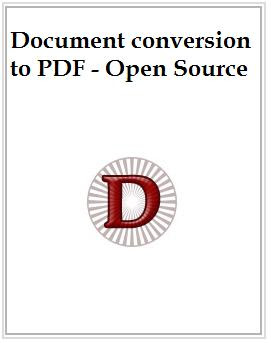 As any virtual assistant will tell you, in the nature of our work ( which is truly online in every sense), document exchange is a big hassle. With public documents such as portfolio items we would definitely not prefer to use documents in their original formats, doc, xls, etc. So, the available alternative is to take up screenshots and convert it into jpegs. Again, its very tedious, cumbersome and unprofessional to present to prospective clients. Then it was a chance discovery at Pdfonline.com.
As any virtual assistant will tell you, in the nature of our work ( which is truly online in every sense), document exchange is a big hassle. With public documents such as portfolio items we would definitely not prefer to use documents in their original formats, doc, xls, etc. So, the available alternative is to take up screenshots and convert it into jpegs. Again, its very tedious, cumbersome and unprofessional to present to prospective clients. Then it was a chance discovery at Pdfonline.com.
All I had to do was to prepare my document, check for typos and grammar, fill in the details and upload it at PdfOnline, along with my email address. ( You can use any free email service for this. ) After your document is converted, you will receive it as an attachment in your inbox. Cool!… isn’t it. So far, So good, especially if you have only static text content.
On the other hand, lets assume that you have written MyWebsite ( as a hyperlinked text), instead of actually typing the url http://www.mywebsite.om/. In such case, the URL text within the pdf document will be accessible, while the hyperlinked text will not be.
Now, this is okay for small urls like web url, blog url etc. Let us assume that you want to include few links to express a point, give refrences, provide credits etc The length of the url is fairly long & there are several intercepting links. Providing the Url text will tarnish the presentation completely, and it is impossible to eliminate the url completely. In such case you are forced to use a hyperlinked text. But what use are there links, if these are not accessible in the pdf. PdfOnline’s solution to this problem is their BCL-Easy PDF
The trail version of BCL – Easy pdf is free to download and you can convert as many documents you want to pdf without any expiry data. Plus this also retains the hyperlinked texts & all of them are accessible from the pdf page.Great ! Isnt it.. Too Good To Be True, isnt it… Yes, it is too good to be true. There is a catch, which is..they have their BCL-Easy pdf stamp appearing in the bottom right corner of all the pages in the pdf file. If you are okay with it, then there is nothing else to think about.
On the other hand, if you are somewhat like me, not afraid to try open source, then I would recommend to go in for OpenOffice.org ( personal recommendation – close replacement for MS office ~145MB, worth the effort). In addition to the regular docs, spreadsheet, paint and other stuff in their suite, OpenOffice allows you to export you documents into pdf, where in the hyperlinks are retained , there is no watermark & there is no expiry as well.
Please click on the image to download the pdf file. I tried embedding pdf within this post. But that disallows the follow-hyperlink by default.

