 Before we delve into the principle and tools of GTD, it is my responsibility to tell you that GTD® is the acronym for “Getting Things Done ®“, and is the trademark of David Allen Company
Before we delve into the principle and tools of GTD, it is my responsibility to tell you that GTD® is the acronym for “Getting Things Done ®“, and is the trademark of David Allen Company
Don’t we all have our deadlines to meet, personally and professionally ? Isn’t it a common scenario that you contemplate and decide to complete a certain report over your morning cup of tea, but by the time you reach your office, you are so engrossed in the immediate activities to an extent that, compiling the report literally slips out of your mind until it is time to head back home ?. I was a victim to this kind of scene up until recently.
While I was blog hopping, a casual glance at Getting Things Done , cleared my mind to such an extent that it feels like opening your window overlooking the beach: Fresh air not only penetrates the room, it permeates into your thoughts too. So, allow me to share what I have learnt about GTD in the past few weeks.
GTD is something that will push us, or rather motivate us from “Must do a task” to “Actually doing it”. You cannot just think “Must eat this apple”, and not actually eat it. Understanding GTD will allow us to become better performers, as we will be actually doing the things that we ought to be doing.
The principle behind GTD is … our mind is filled with plethora of thoughts, and every passing second we are putting more thoughts into it. We believe that our mind records the thought and remembers it for us. This puts lot of pressure on our mind, and that is why we end up with a “burnt out feeling”. If we would transfer our thoughts from the mind to an external medium ( say a notepad, physical or digital ), then this act would free our minds to give more attention to actually doing the task.
To quote from Wikipedia at Getting Things Done
GTD rests on the principle that a person needs to move tasks out of the mind by recording them externally. That way, the mind is freed from the job of remembering everything that needs to be done, and can concentrate on actually performing those tasks.
GTD is a 5 phase process, and takes practice for at least 15 – 30 days initially to get used to the idea, after which it becomes a habit.
PHASE 1 :- Record your thoughts now
PHASE 2 :- Collect them at one place
PHASE 3 :- Organize them as natural flow of events
PHASE 4 :- Review on resources
PHASE 5 :- Do it now
We have a wide range of GTD tools before us, and perhaps some of you might be already using them without realizing that they are infact GTD tools.
PHASE 1 : Record Your Thoughts Now
- Stenographer’s Note Pad:
I have them all over the place with a pen tied to the binding. This does not give me the excuse to “I will write when I find a pen”. So, if anything is on my mind, I would write it down, tear off the page and put in my pocket. This also works when I am on the move, and does not require wifi connectivity.
- Handy MS Excel :
I have an Excel window open while I am working at my desk. The rows and columns are already in place. All that is expected from me is jot down my train of thoughts, which usually follows after reading an email. Nothing elaborate here, something like, “Request for project specifications from Mike”, or , “Collect agenda from Stacy”, or “Remind Joe about module submission,”etc . Do not forget to write the date on top.
So, one is digital while the other one is not. Yet both gives me complete flexibility to progress with the next phase of GTD without depending too much on internet connectivity.
PHASE 2 : Collect Them in One Place
My thoughts are safely recorded but strewn all over a >notepad and Excel sheet. Just as one would “collect one’s thought” before delivering a speech, I have to collect my thoughts into a single streamlined course of action before acting on them. It is here I actually “Think about how to do this task”.
Now, in a new sheet in Excel, I write down the course of action in order of their execution. On a typical day, my task list will look something like this.
| Mike |
Request Specification |
email |
| Stacy |
Collect Agenda |
|
| Joe |
Remind module submission |
phone |
| Team |
Upcoming status |
email |
| Me |
Research on Product A |
internet |
| Me |
Compile report |
|
| Boss |
Submit report |
|
For actions to be taken on later date, I add a new column and note the date. Btw, Having dates also helps to keep track of events along the timeline.
PHASE 3 :Organize Them as a Natural Flow of Events
There is nothing much to do here, if you would perform Phase 2 with due diligence. Plus, Excel always allows you to insert a new row in between tasks.
PHASE 4 : Review the List
This is like double-checking to see if anything has slipped out while writing them down.
PHASE 5 :Do It Now
Well, Now is the time. You no longer have excuses for not doing the things on your list. Handle one thing at a time. Remember to add a new column that says “Status” and write “DONE” in big bold red color once you have finished doing it.
| Mike |
Request Specification |
email |
DONE |
| Stacy |
Collect Agenda |
|
DONE |
| Joe |
Remind module submission |
Phone |
DONE |
| Team |
Upcoming status |
email |
DONE |
| Me |
Research on Product A |
internet |
In Progress |
| Me |
compile report |
|
Pending |
| Boss |
Submit report |
|
Pending |
It really feels good to see so many “DONE” items in the list. Believe it or not, once you get used to doing this, you just cannot wait to get “DONE” across all the things in your list.
The best thing about GTD is it really “Gets Things Done”. But there is a catch – You have to make a conscious effort towards Phase 1 and Phase 2. If you fail these two phase, then you fail at GTD.
Tell us about how you organize your daily routine. The idea is to “get things done”. If a system works for you do share it with us. We would like to know. Do you use sophisticated GTD tools , or do you have a “Back-To-Basics” approach?.
 Marketing and Advertising are an ever-evolving realm. What works today may not be so useful tomorrow, and what works for Facebook, may be rather detrimental when used with LinkeIN. The point being, Marketing Experts (the strategists and the analysts) have to be on the constant look out for new techniques that measure their efforts, or else risk losing the early adopter advantage to a fellow competitor.
Marketing and Advertising are an ever-evolving realm. What works today may not be so useful tomorrow, and what works for Facebook, may be rather detrimental when used with LinkeIN. The point being, Marketing Experts (the strategists and the analysts) have to be on the constant look out for new techniques that measure their efforts, or else risk losing the early adopter advantage to a fellow competitor.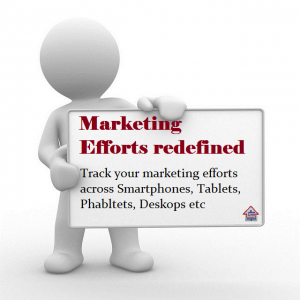



 Curriculum vitae (CV): A short account of one’s career and qualifications prepared typically by an applicant for a position. (Merriam-Webster Online)
Curriculum vitae (CV): A short account of one’s career and qualifications prepared typically by an applicant for a position. (Merriam-Webster Online)